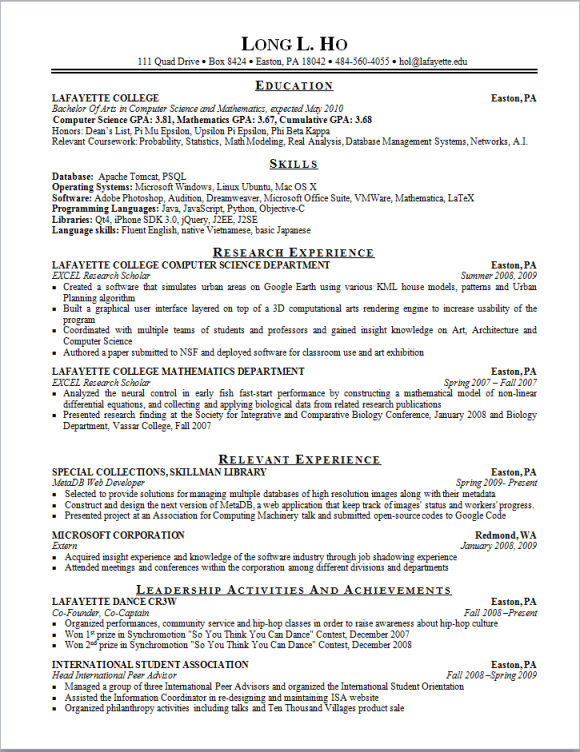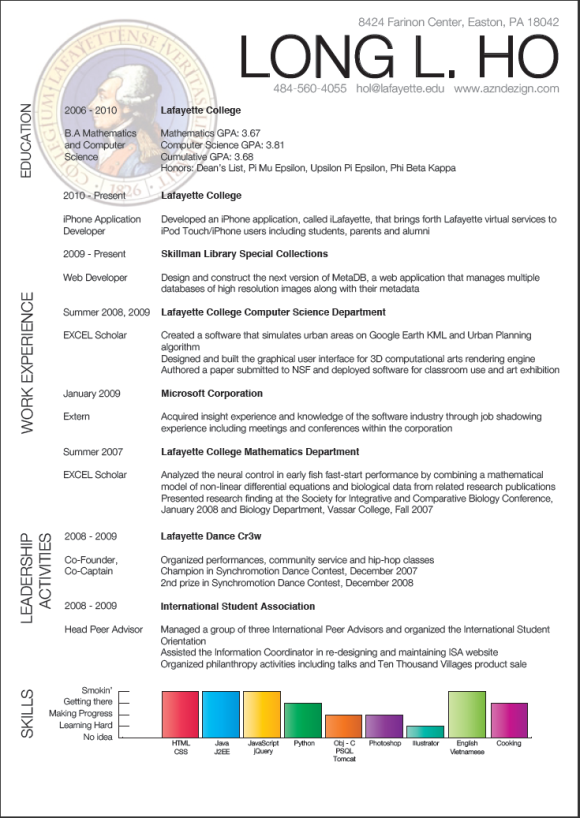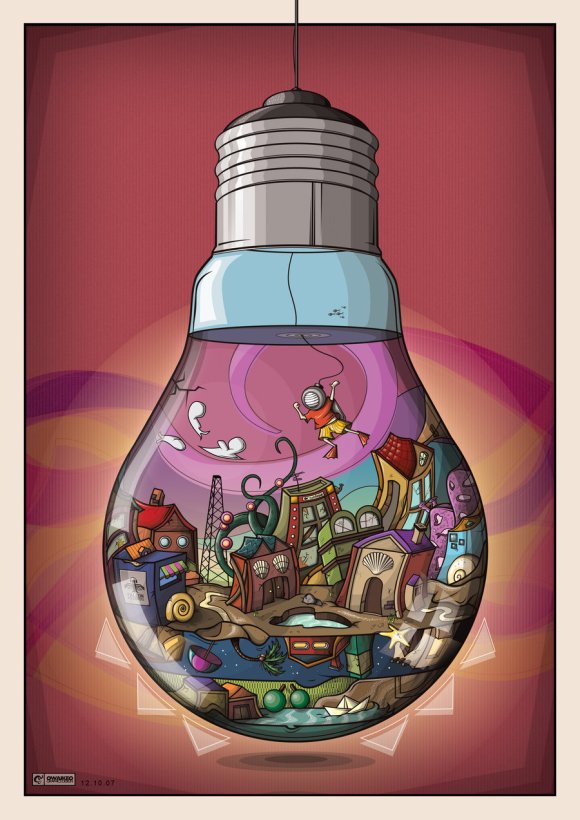OK so since I’m redesigning my website, I might as well give my resume a new look. I’ve been learning Illustrator and this tool is so powerful I feel like I’m using 2% of its power. Changing the look of my resume is so also pretty risky due to the conservatism in different industries. But again, this is partly to keep my creativity fresh and inspiration going. I still maintain a .doc version of my resume, more formal and less “glitzy”. So here’re the 2 versions of it:
I was also surprised that most web design principles seem to apply to resume design since it’s a presentation of yourself anyway. So I tried to follow these rules:
1. Large name: Yeah very very large cause it’s the most important thing in your resume. You want the recruiter to remember your name and a big font is pretty much a slap in the face (LEARN MY NAME!!!)
2. Different font: Times New Roman just wouldn’t cut it anymore, Helvetica Light will take over PERIOD. But my point is to use something other than TNR and Arial. Even Microsoft Office changed its default font to Calibri which is pretty elegant
3. Spacing: Yeah apparently I wanna give my resume some spaces to breathe. Too much text is just… too much. I also try to simplify the sentences since people have been asking me what those mean. K.I.S.S is the rule of thumb
4. Images: Text itself is boring. Your school logo with low opacity in the background will work exceptionally well. I think it looks “official” also. BTW it doesn’t have to be images, line breaks work just fine.
5. Rank your skills: Some recruiters ask you to rank yourself in the phone screen so that they can find the development team that best matches your strong skills. Well, to avoid that I’d just rank myself since my levels in those skills are not the same.
6. Efforts: Put efforts into it. It’ll look sloppy if I don’t. It’ll also show that I’m serious at presenting myself, even on a piece of paper w/o all the fancy animations.
So those are the rules I think that are pretty important. Just to throw in some bonus awesome web designer resume, here they are:
This girl uses Facebook format as her resume:

Facebook Resume
This guy uses a lot of graphs and takes full use of his Illustrator and graphic skill:
Ok so that’s it.Oh BTW I’ll be going to NSBE Conference from Wednesday to Sunday so probably I won’t be blogging till I come back. In the mean time, have fun designing!!!